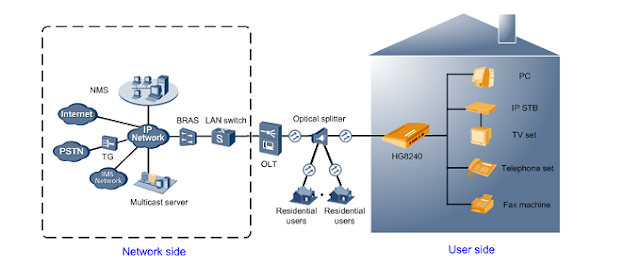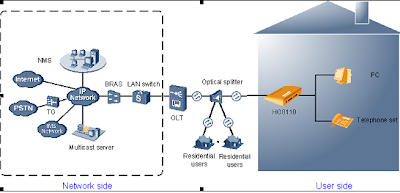When dual Huawei GPON ports are used for
upstream transmission, only 0/0/1 port can be set. After the setting, the
parameters of port 0/0/1 are the same as those of port 0/0/0.
Set the alarm thresholds for the
receive optical power of the optical module.
Run the optical-module threshold (in
GPONNNI mode) command to set the alarm thresholds for the receive optical power
of the optical module. If the alarm thresholds are set successfully and the
receive optical power of the optical module is beyond the upper or lower
threshold, the system immediately generates an alarm indicating that the
optical power is abnormal.
Set the working mode of the optical
module of the uplink GPON port.
Run the laser (in GPONNNI mode)
command to set the working mode of the optical module to auto, on, or off.
auto: indicates the automatic
optical signal transmission mode. When this mode is used, the optical port is
working properly and services are running properly.
on: indicates the continuous optical
signal transmission mode. This mode is used to detect the transmit power of an
optical port. When the detection is complete, set the working mode to auto.
off: disables the optical port. This
mode is used in a test or to locate a fault. Before setting the working mode to
off, ensure that the uplink port does not carry services.
Query the statistics for the port.
Run the display gpon-port statistic
command to query the traffic information and line status of the MA5612 port.